
Share:
Benjamin Aronov is a developer advocate at Vonage. He is a proven community builder with a background in Ruby on Rails. Benjamin enjoys the beaches of Tel Aviv which he calls home. His Tel Aviv base allows him to meet and learn from some of the world's best startup founders. Outside of tech, Benjamin loves traveling the world in search of the perfect pain au chocolat.
Introducing MCP: AI Meets Programmable Communications With Vonage
AI agents (autonomous programs powered by large language models) are starting to reshape how we build software. Instead of clicking through a UI or writing integration code, you can now just say, “Send a text”, and the agent will handle the rest.
The technology that makes this possible is the Model Context Protocol (MCP). This new open standard enables agents to discover and leverage APIs and contextual data from diverse sources, including enterprise systems, documents, and live environments. At Vonage, we’re embracing this standard to make our APIs accessible in the AI era, starting with our Documentation MCP Server, now live for developers.
In this model context protocol tutorial, we’ll explain why it matters and show how you can try it today. Plus a glimpse of what’s to come!
MCP is an open protocol specification that standardizes how AI agents discover, describe, and interact with external systems, including APIs, databases, and contextual data sources, without relying on custom integrations.
It defines a structured communication layer between an AI model (the MCP client) and a server exposing capabilities as standardized tool schemas. MCP itself doesn’t “think” or perform reasoning; that part belongs to the AI agent or LLM runtime using MCP as its bridge to the outside world.Just as OpenAPI (Swagger) helps developers understand and interact with APIs, MCP gives AI models a similar standard. This helps AI agents find, understand, and use tools in a consistent, structured way.
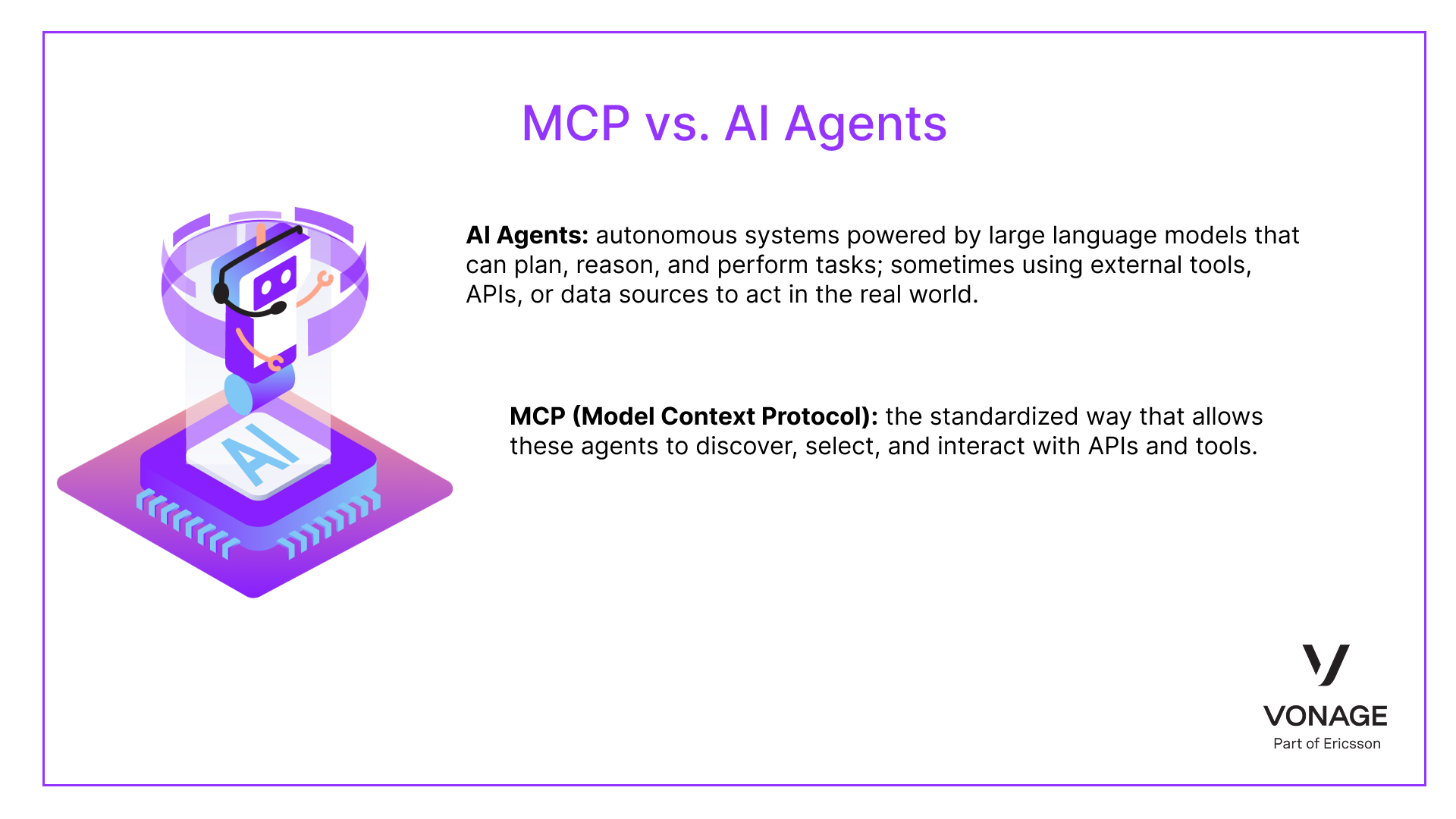 Visual comparison of AI agents and the Model Context Protocol (MCP), explaining how MCP enables agents to discover and interact with tools and APIs.
Visual comparison of AI agents and the Model Context Protocol (MCP), explaining how MCP enables agents to discover and interact with tools and APIs.
There’s been a lot of hype around AI, but what’s quietly emerging is something much more practical: agents that can chain together tools, adapt to changing context, and execute workflows based on plain-language instructions.
If you build developer tools or APIs, MCP is a big deal. It provides a standard layer that makes your tools discoverable and usable in a predictable way, so any compliant agent can safely interact with them.
It’s important to note that MCP doesn’t make agents “reason.” That ability comes from the ReAct Agent Framework (Reason + Act), which help LLMs decide when to use a tool, how to execute it, and what to do with the result.
In practice, that means:
They can send an SMS or make a call through your API without having to implement hardcoded logic.
They can mix and match tools across different tasks.
They can even build workflows on the fly based on the user’s intent.
With frameworks like ReAct, agents plan and act in steps: deciding when to use a tool, running it, checking what happened, and adjusting the next move, much like a developer debugging in real time.
MCP makes that process scalable. It doesn’t make the agent smarter, but it gives it structure.
For example, if an agent tries to send an SMS and it fails, it could automatically switch to WhatsApp or email. Or if it needs location data before placing a call, it could query Identity Insights first.
MCP provides the common language that lets agents orchestrate those kinds of workflows reliably, across any compatible API.
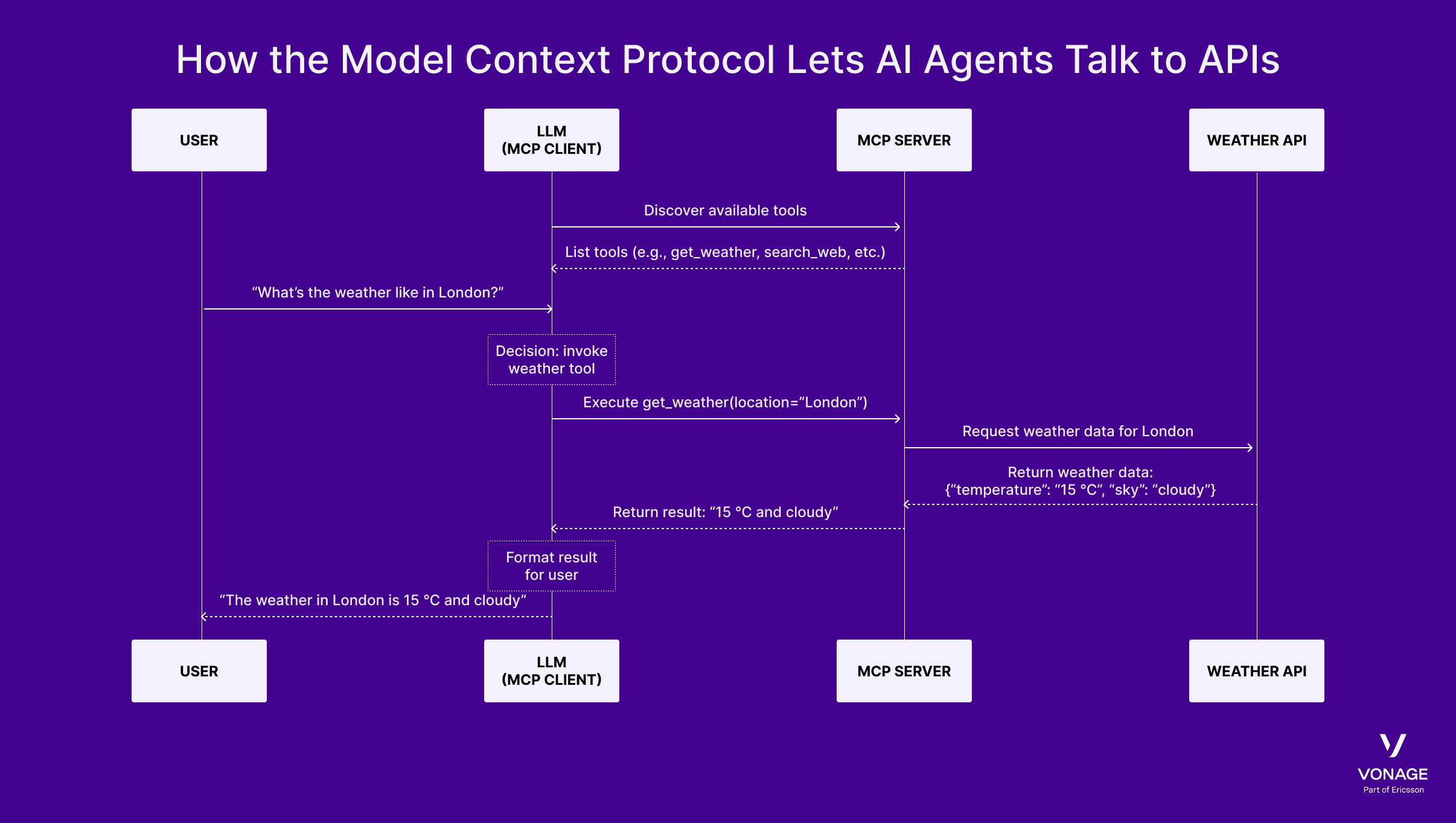 Sequence diagram showing how AI agents use the Model Context Protocol (MCP) to discover and interact with APIs, using a weather query as an example.
Sequence diagram showing how AI agents use the Model Context Protocol (MCP) to discover and interact with APIs, using a weather query as an example.
MCP introduces a shift in how we think about integrations. Instead of wiring together services with application logic, you expose your functionality as self-describing tools. Each tool describes what it does and how to use it, and agents determine when and how to invoke it.
This means you're no longer scripting the steps. You're offering capabilities and letting the agent decide what to do. Your services become modular, composable, and usable by any tool that speaks MCP.
It’s a shift toward agent-first development: dynamic, loosely coupled, and designed for a world where natural language becomes the default interface.
We believe developers should be able to integrate communication capabilities wherever they need them. As agentic interfaces grow more common, we want our APIs to be ready.
As AI-powered development grows, we want our APIs to be:
Easily accessible by any AI agent
Modular and dynamic, fitting into whatever workflow or environment developers are building
Secure and controlled, so tool use can be monitored, sandboxed, or gated
MCP is an ideal foundation for this. It enables us to expose our APIs (such as Voice, Messaging, and Video) as AI-native tools that agents can discover and utilize in real-time.
We’re kicking things off with our first officially supported server: the Documentation MCP Server.
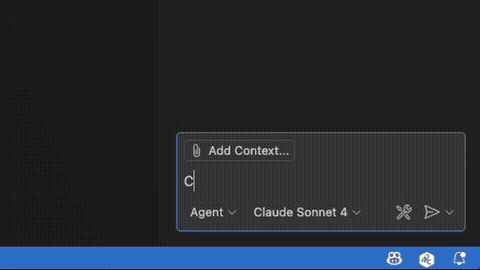 Demonstration of an AI agent using the Vonage Documentation MCP Server in VS Code to query API documentation.
Demonstration of an AI agent using the Vonage Documentation MCP Server in VS Code to query API documentation.
This server allows agents (such as Claude or VS Studio) to search and return content from Vonage’s official API documentation. Ask your agent, “How do I send an RCS with Node?” or “What parameters does Verify expect?”, and it’ll fetch the relevant documentation for you, directly from our docs.
Learn more in this Model Context Protocol Introduction
Documentation is just the beginning. We’re also developing an official Tooling MCP Server. This developer-focused MCP endpoint will give AI agents structured access to live account and configuration tools.
In its early-access phase, the server will support:
Application management: create and configure Vonage API applications, including authentication and callback setup for Voice, Messages, and RTC.
Numbers management: rent, configure, and manage virtual phone numbers directly through the MCP interface.
Reports: query usage data across communication channels, retrieve call or message records, and generate billing or analytics reports.
We’ll be launching this server for developers first, where you can start trying out real workflows, give feedback, and help us shape what’s next.
While we work on the Tooling Server, you can already explore what’s possible with community-hosted model context protocol examples:
The Telephony MCP Server by Atique Khan
Allows agents to send SMS or make calls via Vonage
The Unofficial Documentation Server by @micahman33
Uses FastMCP and Google Serper to surface docs from developer.vonage.com.
These early examples highlight the power of agent-native tools, with much more to come.
We’re excited about what MCP unlocks for the future of communications. Whether you’re working on agents, building tools, or just curious about how it all fits together, we’d love to hear from you.
Share what you’re building on the Vonage Community Slack, connect with us on X (formerly Twitter), or into the Vonage GitHub repos and build your own tools. We're building this for and with the developer community.
Share:
Benjamin Aronov is a developer advocate at Vonage. He is a proven community builder with a background in Ruby on Rails. Benjamin enjoys the beaches of Tel Aviv which he calls home. His Tel Aviv base allows him to meet and learn from some of the world's best startup founders. Outside of tech, Benjamin loves traveling the world in search of the perfect pain au chocolat.