
Share:
Dimpy is a Staff Quality Architect at Vonage, specializing in automation and performance engineering. With nearly two decades in quality engineering, she is a passionate quality advocate and thought leader, driving robust testing strategies and championing shift-left practices. She finds immense satisfaction in giving back to the testing community, sharing knowledge and insights through conferences, meetups, and mentorship
Onboarding Developers with API Collections
Time to read: 6 minutes
In this post, we’ll discuss how a product-thinking approach to designing APIs with API collections created with tools like Postman, Bruno, or Insomnia can be very effective as onboarding artifacts.
These collections are interactive guides that help developers experiment with workflows using real-world data, reduce friction, and become productive more quickly. They are more than request builders.
We'll examine the reason why OpenAPI specs, though valuable, tend to fail in promoting actual adoption. We'll also discuss how collections can communicate the story of your API, remain consistent with versioned codebases, and enable a culture of usability and iteration.
To follow along, you’ll need:
A tool like Postman, Bruno, or Insomnia (examples use Postman)
Access to Vonage API keys or test environment
Familiarity with basic API concepts
An API collection is a pre-defined set of requests that show how to work with an API in an organized, example-driven fashion. They're typically used in tools such as Postman, Bruno, or Insomnia, but you can even create them using structured cURL scripts.
What makes collections particularly potent is their interactivity. Instead of reading about an endpoint, developers can execute it, modify parameters, and observe responses in real time.
Request definitions (method, URL, headers, body)
Environment variables (e.g., auth tokens or base URLs)
Folder structures representing workflows (e.g., Auth, Create User, Send Message)
Inline documentation
Test scripts for validation
OpenAPI specs are wonderful for tooling, validation, and automatically generated documentation. But they're still blueprints, not actual buildings. They define what's there, not when or how to use it. They don't have sequence, narrative, or context.
A developer just trying to “send a test SMS” might get lost in deep dives on rate limits or optional fields they don’t yet need. Without good examples, developers resort to guesswork:
Do I need this header?
Should I encode this URL parameter?
Why am I getting a 401 when my token looks valid?
Collections provide a structured and editable environment where developers or users can test workflows without worrying about triggering unintended behavior.
API collections improve Developer Experience in tangible ways, for both internal and external audiences.
API Collections do away with the blank page issue. Rather than beginning from scratch, developers open a collection and instantly see:
Pre-filled requests
Auth variables managed
Clear structure for frequent use cases
This helps developers quickly achieve success, building early momentum.
API collections support exploration in a way that static documents can’t. They can encourage a learn by doing mindset, for example:
What happens if I change this parameter?
Can I combine these calls?
How does error handling work?
Collections serve as a shared language across teams:
Developers can export failing requests
Support engineers can replay and isolate issues
QA teams can validate flows in staging
With environment variables, collections make it easy to test across:
Local development setups
Staging or sandbox APIs
Production environments (carefully)
API collection can be used in automated tests or validating acceptance criteria during code reviews.
Collections help different teams align on API behavior. They serve as living documentation that evolves with the product.
Collections show exactly what’s being sent and received. This visibility builds confidence,-8 especially in enterprise or regulated environments where transparency is critical.
In the following subsections, you can find a step-by-step approach for building an effective API collection.
Don’t just import your OpenAPI spec into Postman. Do start with real workflows:
What are the most common developer actions?
What’s the “Hello, World” for your API?
What does a full journey look like?
For example:
Create a test user → Simulate login → Generate a token
Send an SMS → Retrieve message status
Pick a tool that fits your team’s workflow - Postman, Bruno, Insomnia, or even VS Code REST Client.
Create a Project/Workspace and add:
A new collection (e.g., Customer Onboarding API)
Folders for logical groupings (Auth, Users, Payments)
Requests with:
Descriptive names (Create User, Get Token)Valid default parameters
Short inline descriptions
Replace hardcoded values with variables for example: {{api_key}}, {{base_url}}, and {{access_token}}.
Create environments for:
Local development
Staging
Production
For internal use, share environment configs through workspaces.
For external users, include example values and setup instructions.
Optional: Add pre-request scripts to generate tokens automatically for OAuth flows.
For every request:
Add successful example responses
Include common error responses (401, 403, 500)
Write test scripts to validate responses and extract values (like tokens or IDs) that can be reused in subsequent requests
Treat collections like code:
Store in a GitHub repo
Update during sprint reviews
Version with tags or branches aligned to release notes
Publish the collection via Public Workspaces or GitHub
Include a README with setup instructions
Provide a base environment template
Store in GitHub or shared workspaces
Pin to your internal portal, Notion, or onboarding docs
Use Slack bots to surface links, e.g., "Need to test login? Use the Auth API Collection → [link]"
If you'd like to integrate with the Vonage Contact Center API, you can do so using the official Postman collection. In the following steps, I'll show you what the onboarding flow looks like. Here’s what the onboarding flow looks like. You can find the official Vonage Postman collection to explore more.
In the image below, you can see what the root-level folders in this collection:
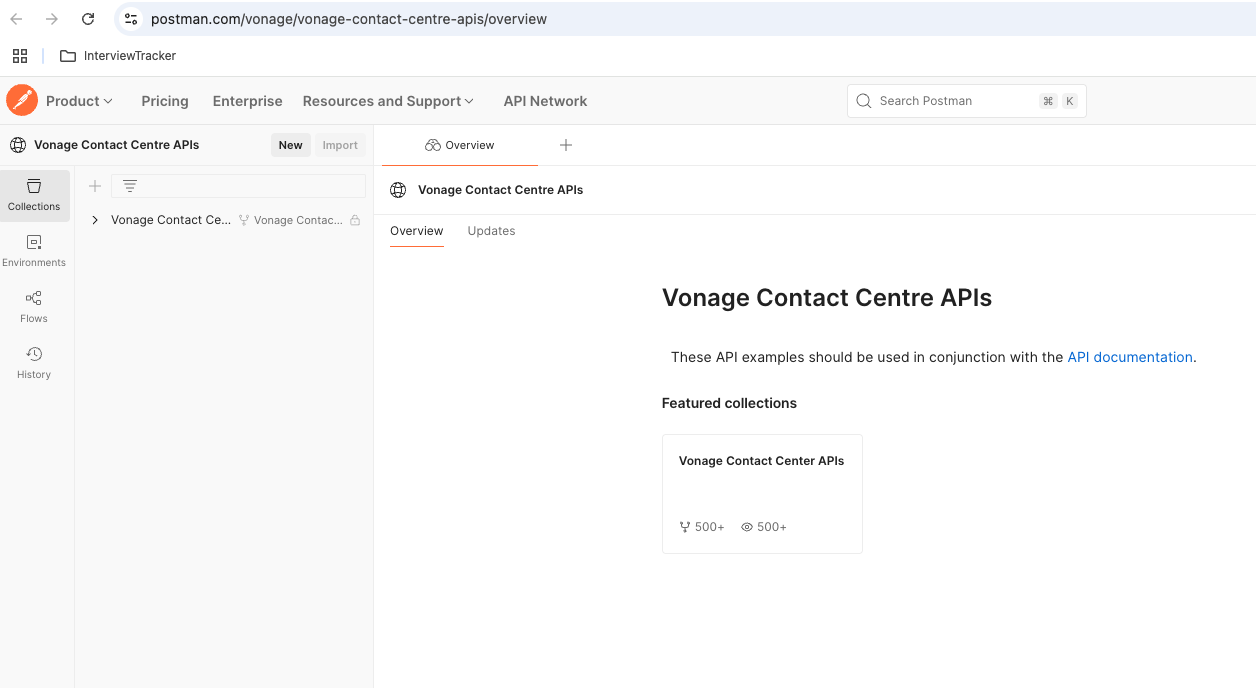 Root-Level API Folders in Postman Collection
Root-Level API Folders in Postman Collection
From the public Postman page, click Fork.
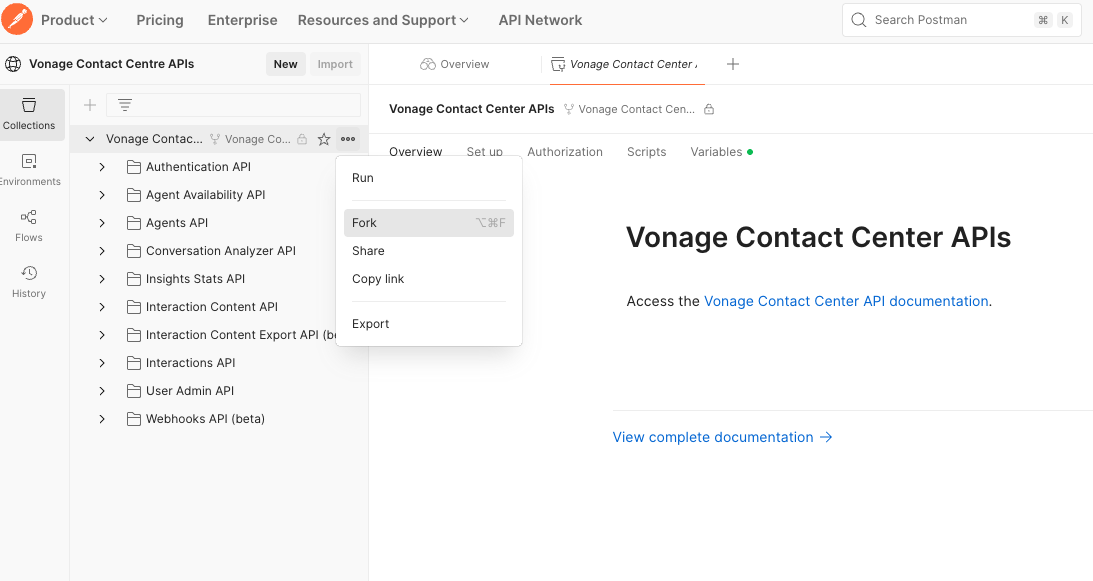 Fork a Postman Collection for Vonage APIs
Fork a Postman Collection for Vonage APIs
Create/Choose workspace (e.g., customer-support-dev).
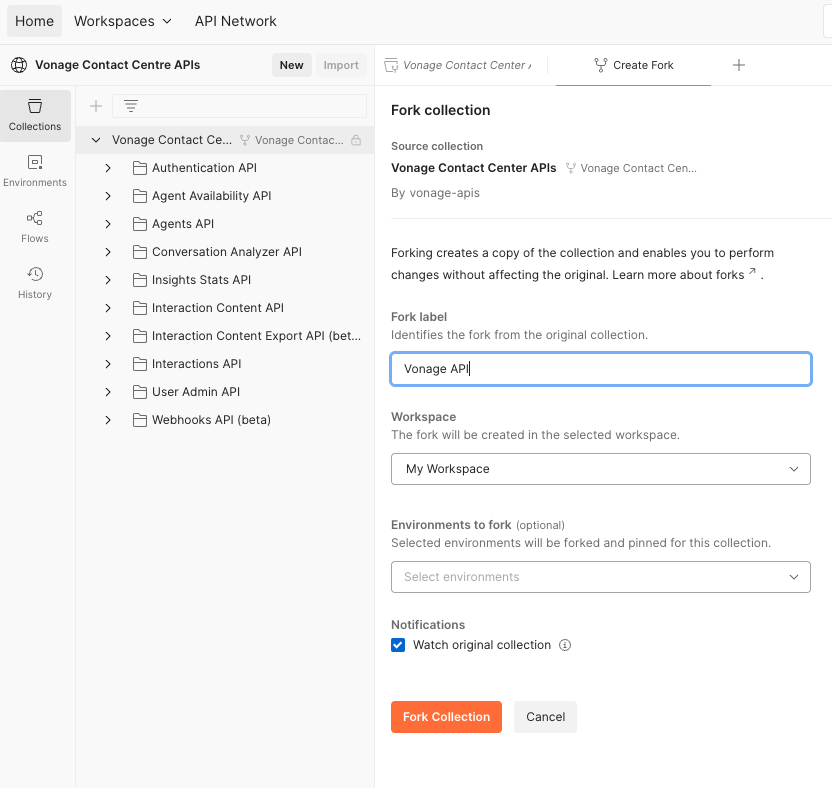 Create Postman workspace from Fork
Create Postman workspace from Fork
Create a new environment.
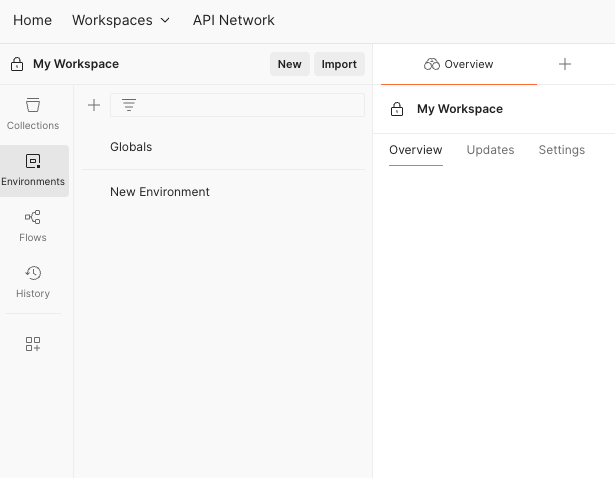 Root-Level API Folders in Postman CollectionAdd variables like
Root-Level API Folders in Postman CollectionAdd variables like {{client_id}}, {{client_secret}} and {{region}} .
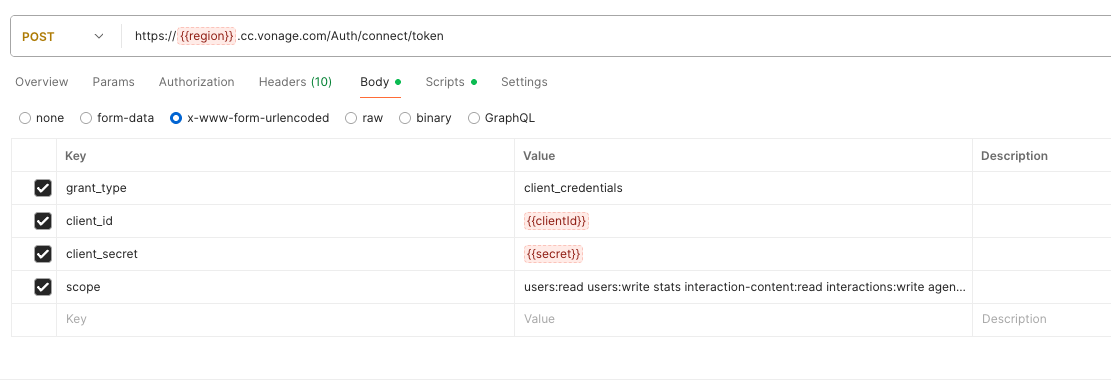 Vonage Auth Token Request from PostmanSelect this environment from the dropdown in Postman.
Vonage Auth Token Request from PostmanSelect this environment from the dropdown in Postman.
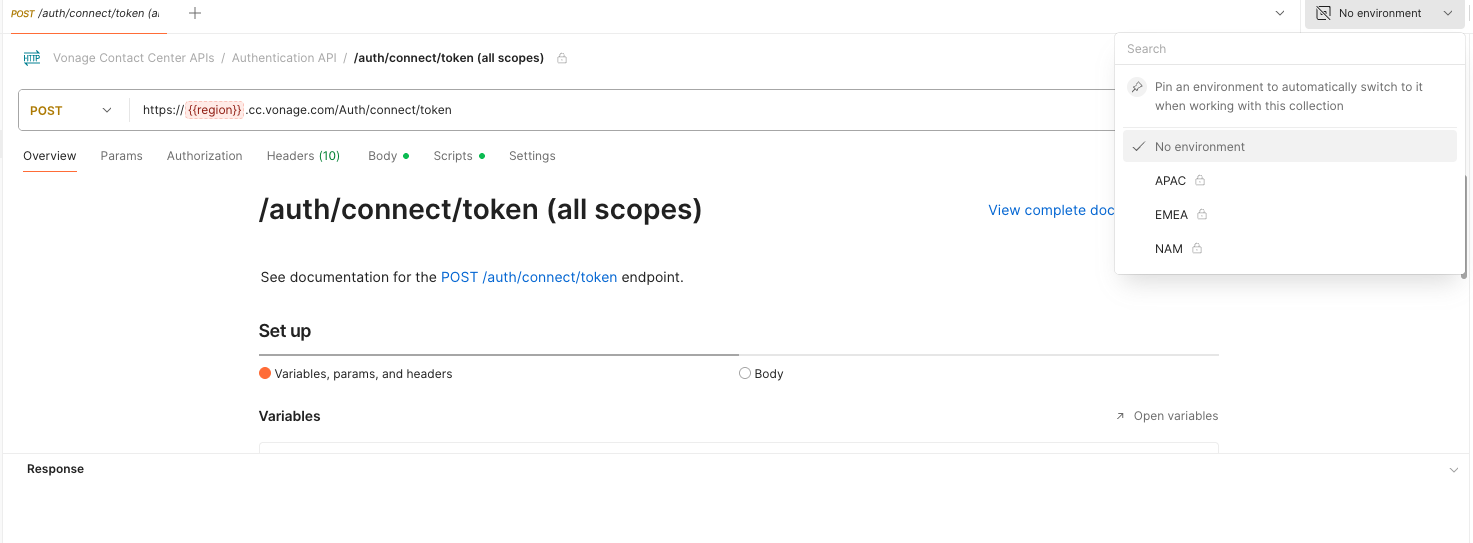 Select Environment in Postman
Select Environment in Postman
Run the POST auth/connect/token request.
Note: Postman will autofill the variables using the environment settings from previous steps.
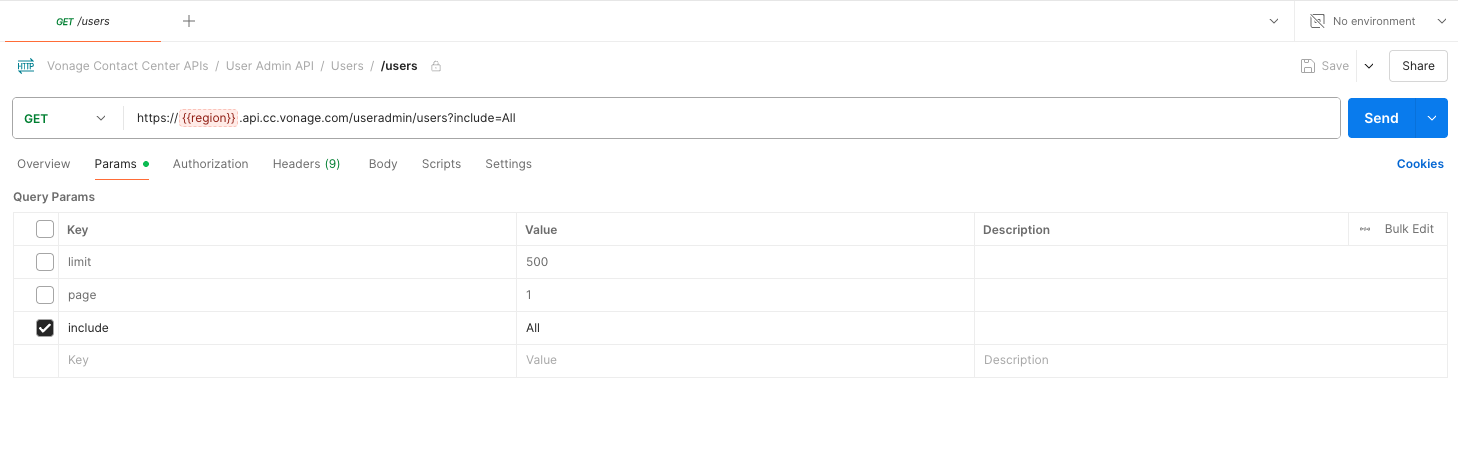 Vonage User API GET Request from Postman
Vonage User API GET Request from Postman
Run GET /users from the Users folder.
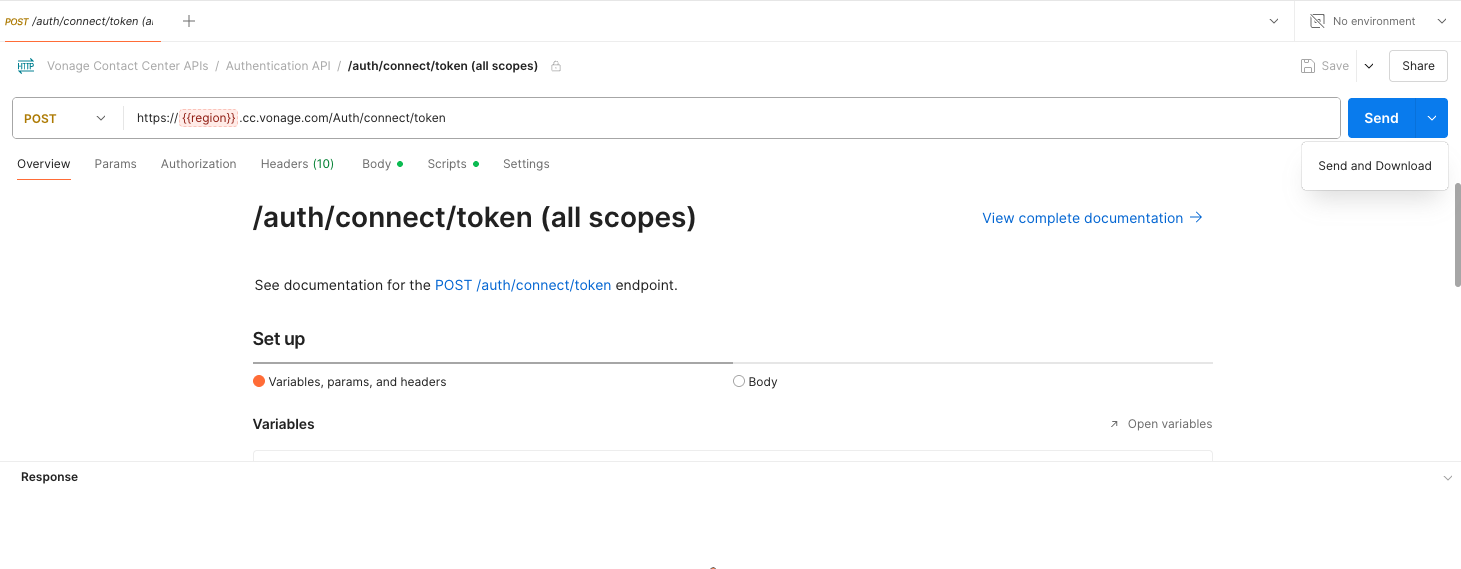 Vonage Auth Endpoint Setup in PostmanCongratulations, you’re authenticated and ready to test the flow.
Vonage Auth Endpoint Setup in PostmanCongratulations, you’re authenticated and ready to test the flow.
You can also:
Extend with new folders
Modify parameters
Share across your team
Version it alongside your app code
You could extend this with automated testing or CI integrations, or adapt the collection to other Vonage APIs like Voice or Messages.
When we treat API onboarding as a product experience, API collections are more than just convenient, they become a strategic companion. A carefully created collection of APIs can:
Simplify the initial setup and learning curve for new developers.
Empower developers to quickly understand and utilize the APIs effectively.
Guide developers through the intended use cases and capabilities of the API ecosystem.
By integrating API collection into the documentation and version control practices, we can build an environment where learning is interactive, feedback is immediate, and API adoption feels truly seamless.
Have a question or something to share? Join the conversation on the Vonage Community Slack, stay up to date with the Developer Newsletter, follow us on X (formerly Twitter), subscribe to our YouTube channel for video tutorials, and follow the Vonage Developer page on LinkedIn, a space for developers to learn and connect with the community. Stay connected, share your progress, and keep up with the latest developer news, tips, and events!
Share:
Dimpy is a Staff Quality Architect at Vonage, specializing in automation and performance engineering. With nearly two decades in quality engineering, she is a passionate quality advocate and thought leader, driving robust testing strategies and championing shift-left practices. She finds immense satisfaction in giving back to the testing community, sharing knowledge and insights through conferences, meetups, and mentorship