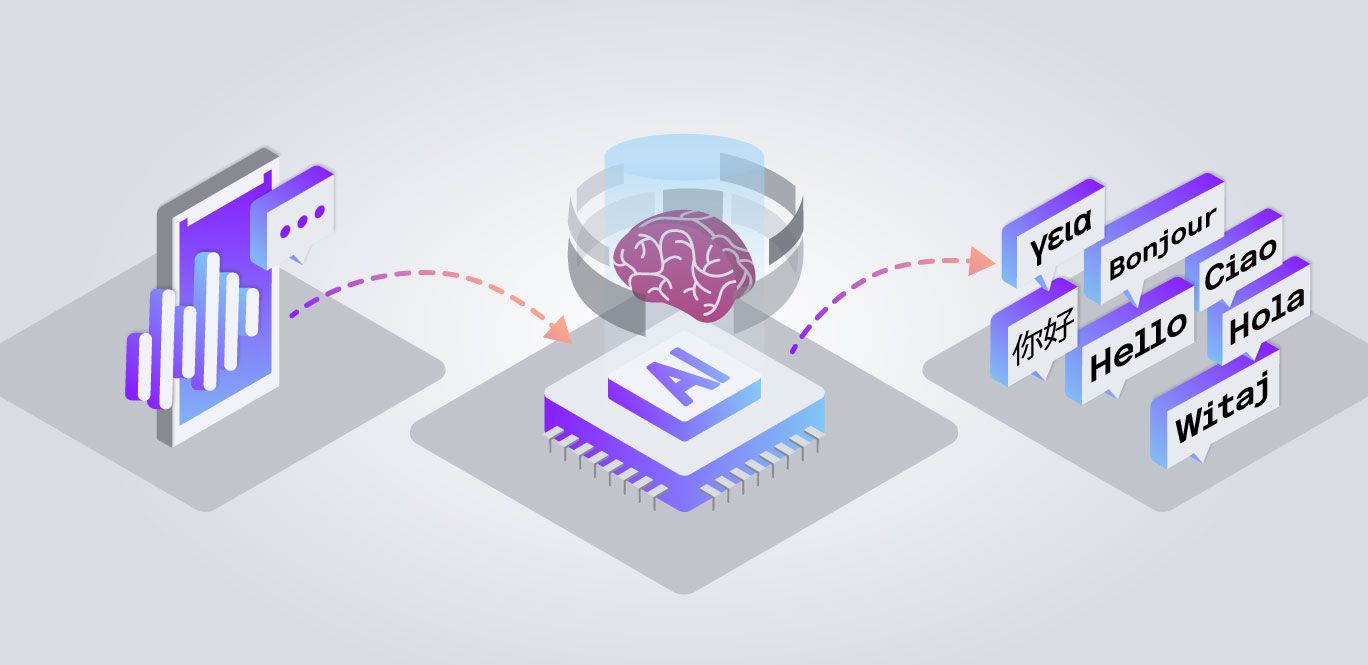
Share:
Clarisse is a community manager who enjoys doing yoga, baking and creating activities to help others develop their products/solutions through the use of technology
Boost Developer Productivity With Our Multilingual AI Assistant
Time to read: 2 minutes
We’re excited to introduce the Vonage AI Assistant, now available on the Vonage API Developer Portal, Vonage API Support website, and within our Vonage API Developer Community Slack. This innovative AI-powered tool revolutionizes developer support, making it easier than ever to find technical answers, navigate API documentation, and access essential resources – all in one place.
Embrace the future of developer support with our multilingual AI Assistant and unlock a world of opportunities tailored to your unique needs.
The AI Assistant offers several useful features to help surface knowledge faster and easier.
One of the standout features of our AI Assistant is its multilingual capability, allowing developers worldwide to interact in their preferred language. This breaks language barriers and enhances accessibility, ensuring every developer can leverage our comprehensive API documentation with ease.
Whether you are searching for tutorials, SDKs, technical blogs, or knowledge-based articles, our AI Assistant streamlines your experience. If you ever feel overwhelmed by technical documentation or struggling to pinpoint the right answers, this intelligent resource is here to help you quickly access the information you need – efficiently and in a language that resonates with you.
Our AI Assistant currently supports multiple languages, including English, French (Français), German (Deutsch), Spanish (Español), Portuguese (Português), Italian (Italiano), Dutch (Nederlands), Japanese (日本語), Chinese (中文) and Korean (한국어).
Simply type your question in your native language, and the AI Assistant will provide accurate and detailed responses.
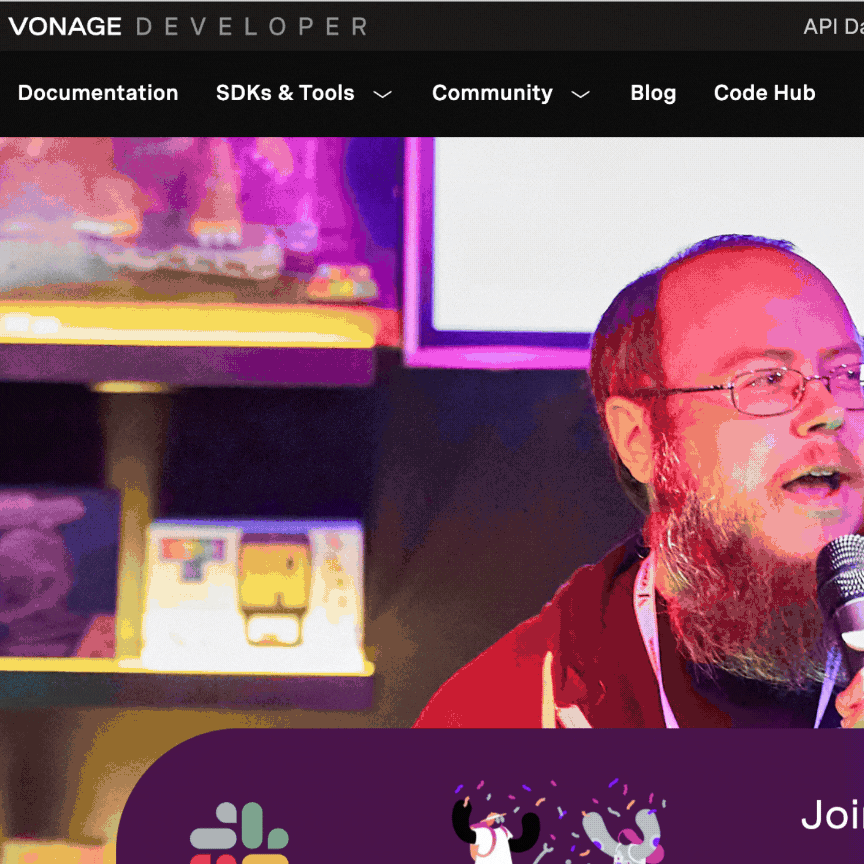 AI Assistant in the Vonage API Developer Portal
AI Assistant in the Vonage API Developer Portal
Struggling to find specific information? Our AI Assistant streamlines your search by providing instant access to:
API documentation
Tutorials & guides
SDKs & technical blogs
Knowledge base articles
Whether you're a beginner or an advanced user, our AI Assistant helps you quickly find relevant, reliable answers to your API-related queries.
The AI Assistant is integrated into:
Vonage API Developer Portal – Click the AI Assistant icon for real-time answers
Vonage API Support Website – Find solutions to technical issues effortlessly
Vonage Developer Community Slack – Post your query in #ask-vonage-bot and receive instant support
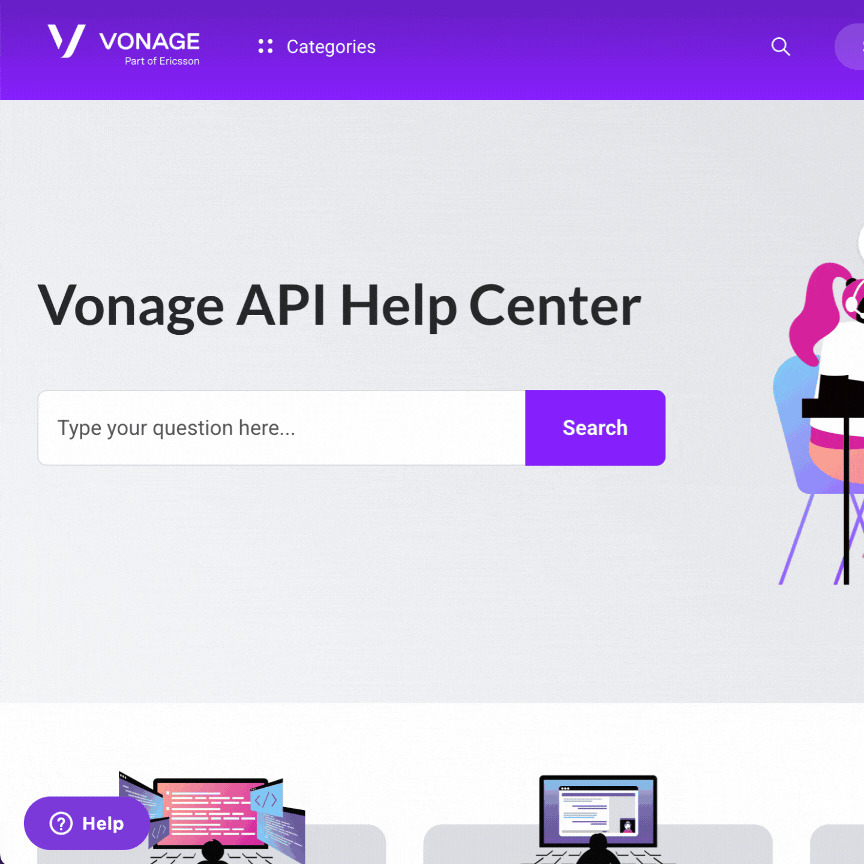 AI Assistant in the API Support Website
AI Assistant in the API Support Website
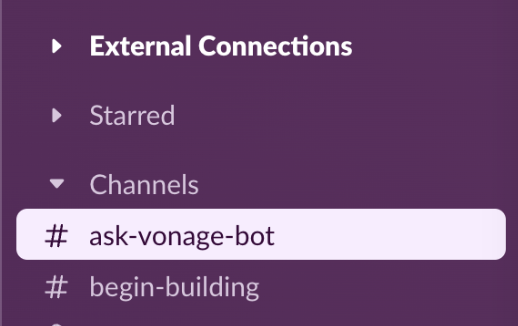 AI assistant in the Vonage Developer Community Slack
AI assistant in the Vonage Developer Community Slack
With the AI Assistant, all the information you need about Vonage API products is available at your fingertips in real time. The AI Assistant scans a number of different knowledge sources and returns relevant responses to your questions, saving you time and energy so you don't have to locate the information you seek yourself. Its intuitive interface makes it easy to ask questions and get answers without any hassle.
On the website: Click on the Vonage AI Assistant chat icon at the bottom-right of your screen. Type in your question and the AI Assistant will do the rest.
On Slack: Post a question in the #ask-vonage-bot channel, mention @kapa.ai in the thread for follow-up questions, or DM the app for one-to-one assistance.
Try out the AI Assistant today, and let us know:
Was it helpful?
Was it easy to use?
How can we improve it further?
Your feedback is very important to us, and we strive to make this tool as user-friendly as possible. Share your thoughts on Vonage Developer Community Slack or X @VonageDev, formerly Twitter – we’d love to hear from you!


